Different Locators in Selenium-Python – Part 3
In this video, I have explained different types of locators in Selenium-Python lib.
Learn:
How to create web element using different locators:
ID
Name
Class Name
XPath
CSS Selector
Link Text
Partial Link Text
Tag Name
~~~Subscribe to this channel, and press bell icon to get some interesting videos on Selenium and Automation:
Follow me on my Facebook Page:
Let's join our Automation community for some amazing knowledge sharing and group discussion on Telegram:
Paid courses (Recorded) videos:
For Java & Selenium –
For API (Manual + Automation) –










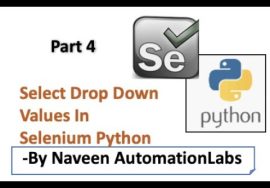
Superb informative lecture sir. Waiting for the framework part.
I was waiting for your python selenium course from a year. Please upload more. Love your way of teaching.
yes, it will be a full series on selenium with python…
if we use firstname = driver.find_element_by_name(‘FirstName’) in place of
firstname = driver.find_element(By.NAME, ‘FirstName’)
Is there any difference?
I think no we can use both methods
Please cover the pytest framework in this series
Thank You !
Nice job Naveen
send keys kisliye use krty hai , puropose kya hai , use krne ka
hey Naveen!!! for me hubspot webpage is not loading after 5 sec what should i do?? even i increse implicitwait value too
@kedarnath reddy Same for my window. Not loading login window. Tried all different ways
Even for me also its idle not loading at at all and should decrease at least the sec that too not happening when you driving from script, so cant help on it.
i dont know why CSS selector not working in my laptop
why my browswer atomatically close aftter entering information ‘
same in my case as well
Why was this recommended??? Wtf
How we can do ,Handling multi[le environments with similar page logic but different locators ?